Making remote working easier in using Microsoft’s office 365
The
shift to remote work over the last 18 months is one of the most significant
changes in work culture. To understand how this change is impacting our
customers and our employees, we’ve been conducting regular meetings &
surveys. One of the latest survey data shows that last year that 70% of
employees worked from home at some point.
But
there’s no guarantee this trend will continue in the increasingly complex world
of hybrid work. For starters, employee expectations have changed. Last year’s
Work Trend Index report showed that while 73 percent of employees want the
option to continue to work remotely, 67 percent want more in-person engagement.
This hybrid work paradox is our new normal, and our ability to come together
will be challenging without preparation.
As
employees settle into a mode where they’re splitting time between in-person and
remote work, most organisations are not prepared. Hybrid work
is hard. Remote attendees are finding themselves unseen and unheard. In-person
attendees want to be inclusive but are not equipped to run effective hybrid
meetings. A glaring example: conference rooms, spaces where the majority of
hybrid meetings will be happening, do not have the right hardware, software, or
furniture to facilitate hybrid meetings effectively. According to one of the
tech report, out of the nearly 90 million meeting rooms worldwide, only 7.8
percent are video-enabled, creating a poor experience for remote attendees.
In
June, Microsoft announced new features designed to support inclusive hybrid meetings
such as front
row for Teams Rooms, a
refreshed Teams experience on Surface
Hub, and
an enhanced Microsoft
Whiteboard to
enable visual collaboration whether or not you’re physically in the room
together. Microsoft also announced next wave in Teams Rooms innovation with a
new category of intelligent cameras. There are three unique
technologies that power this new category of intelligent cameras:
- AI-powered
active speaker tracking,
enabling in-room cameras to use audio, facial movements, and gestures to
detect who in the room is speaking, zooming in for a closer perspective.
- Multiple
video streams that allow in-room participants
to be placed in their own video pane.
- People
recognition, which will
identify and display the profile name of enrolled users within their video
pane.
When
intelligent cameras are paired with Dynamic View in Teams, you
can deliver more equitable meeting experiences where everyone feels seen and
represented. As people join the meeting, Teams automatically adjusts various
elements of the meeting, so remote participants see the room and content with
ease.
Through
Microsoft’s close partnership with industry-leading partners including Jabra,
Neat, Poly, and Yealink, these features will be available to original equipment
manufacturers (OEMs) in the coming months and rolled out as updates over the
course of the next year.
To help individuals in meeting rooms
contribute more dynamically, Microsoft is updating companion
mode in Teams mobile to give in-room attendees quick
access to engagement features like chat, live reactions, and Microsoft
Whiteboard. In addition, Microsoft is making it easier to access meeting and
device controls, like the ability to join a meeting, cast a PowerPoint, mute
the room, turn room cameras on and off, and more. The updated companion mode
experience will be available in the next few months.
Meeting planning and collaboration
will be easier too. New features in Outlook capture details about when and
where teammates are working, and how they will join meetings. The
redesigned Working hours will allow you to include work schedule
specifics directly in your calendar, so others can know when and where you’ll
be working. The new RSVP feature lets people specify whether they
will attend a meeting in-person or online so the meeting planners can best
prepare by booking a room with video conferencing resources or bringing a
speaker puck. New hybrid work experiences in Outlook will start rolling out
early next year.
The hot desking experience
on Microsoft Teams displays allows people to locate and reserve flexible
workspaces in the office. Book a space from the device or in advance using
Outlook or Teams and access your personal Teams calendar, chats, meetings, and
more. Teams displays can be used as a standalone device or as a second screen
when hot-desking and upon signing out, all personal information will be removed
from the device. This experience is expected to be available on Lenovo
ThinkSmart view by the end of 2021.
Prometix as a Microsoft Gold certified partner and certified O365 consultants (Sydney, Canberra, Melbourne & Perth), we have extensive experience in delivering Office 365 based solutions. We have completed MS Teams rollout for large to medium organisations including state/federal governments & private sectors. For more information, please contact us from enquiries@prometix.com.au
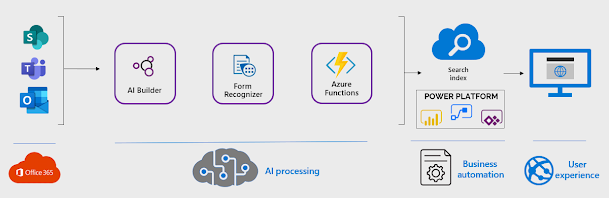
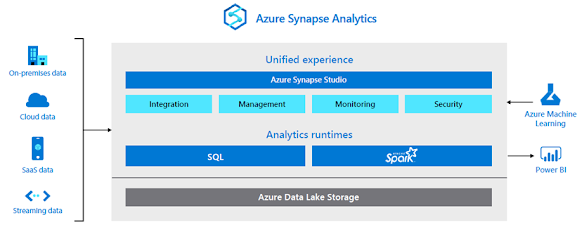
Comments
Post a Comment