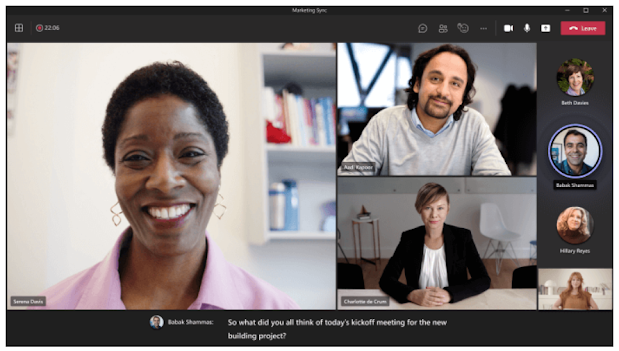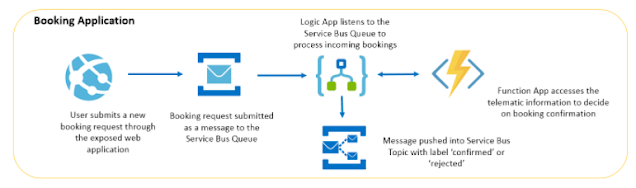All you need to know about Microsoft Viva
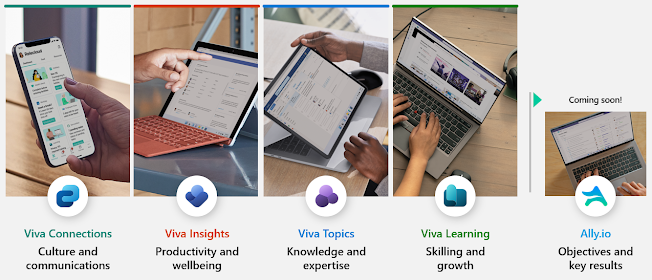
What is Microsoft Viva? Microsoft describes Microsoft Viva as " the first employee experience platform to bring tools for employee engagement, learning, wellbeing and knowledge discovery, directly into the flow of people’s work. Viva is designed to help employees learn, grow and thrive, with new experiences that integrate with the productivity and collaboration capabilities in Microsoft 365 and Microsoft Teams. " Microsoft Viva builds on the power of Microsoft Teams and Microsoft 365 to unify the employee experience across four key areas — Engagement, Wellbeing, Learning and Knowledge — in an integrated experience that empowers people to be their best. 4 Main Pillars + Ally.io (coming soon) Pillar 1: Microsoft Viva Connections Viva Connections is a framework through which you can deliver your intranet within Microsoft Teams. Effectively this is the "Home App" in Teams. Employees can access internal communications and company resources like policies and benefits an