What’s New in Microsoft Teams in November 2021
You can now view captions coming from a CART (Communication Access Realtime Translation) provider within the Microsoft Teams meeting window instead of a secondary window. Follow along with what is being said without having to choose between the captions and presentation. Meeting organizers and participants can enable CART captions from their meeting options. Learn more.
Content from camera in Teams enables intelligent capture which allows you to share content from physical whiteboards and documents in a high-quality way during meetings. You can use the camera in your laptop, a secondary USB webcam, or a document camera. Just like the experience available in Microsoft Teams Rooms, the intelligent content capture technology will detect, crop, and frame the asset while enhancing the content in the video stream. People standing in front of the asset can be made transparent so everyone can see content clearly. Learn more.
When users collect responses for an open text poll in a Teams meeting, word cloud data insights will be available to give them a quick view on the top text phrases people answered.
Tenant administrators can configure the audio being played to PSTN (Public Switched Telephone Network) callers when they are placed on hold. This allows departments or a group of users to customize announcements being played to PSTN callers on hold. To enable this, the admin will need to upload the audio file, configure the teams hold policy referencing the audio file, and assign the policy to groups of users. Learn more.
You can now ensure that incoming PSTN calls to phone numbers that are not assigned to a user or resource account can be redirected to another user, a call queue, auto attendant, or an announcement. Tenant admins will configure the phone number or range and where the call should be routed. Learn more.
You will now be able to have a larger number of parked calls and will have a broader range for the maximum time someone will be on hold before ringing back if a parked call isn’t picked up, also referred to as timeout value. Teams admins can configure call park and retrieve settings, and the range of call pickup numbers can now be set from 10 to 9999. Admins are also now able to configure a different call park timeout value than the default 300 seconds, with the range available to be set between 120 and 1,800 seconds. Learn more.
As an extension to our remote provisioning capabilities launched earlier this year, we are launching the ability for tenant admins to sign out of Teams Android devices from the Teams administration center. Generally available for phones and Teams displays, admins can easily provision devices from the Teams administration center and remotely sign out from devices. Learn more.
Branch office survivability on Teams phones
Given the importance of uninterrupted voice services, we are pleased to announce that branch office survivability for phones is generally available, enabling PSTN calls even when a network connection is unavailable. Learn more about how to set up a Session Border Controller and Survivable Branch Appliance policy to enable this feature for your organization.
AudioCodes C455HD IP Phone
The AudioCodes C455HD IP Phone is the latest Microsoft Teams-certified IP phone from AudioCodes. The new phone is a feature-rich, high-end business phone packed with the latest technology for delivering a seamless Microsoft Teams experience. The phone is equipped with a large and intuitive 5-inch color touchscreen for exceptional ease-of-use, while stunning HD sound quality ensures that every conversation is productive. Learn more.
Loop components allows you to create live, collaborative components that can be edited in the flow of your work, whether in chat, meetings, email or documents. The first part of this vision is rolling out now to Teams chat, enabling you to edit messages inline and avoid a long back-and-forth chat thread. Users also can send a message with a Loop component, like a table, action items, or a list and have it co-authored and edited by everyone inline. Learn more.
We are making it easier for you to search for and find the information you need by introducing “top hits” on Teams. This new section appears at the top of your auto-suggest results. Top hits gathers the most relevant results for you across the different search domains—people, group chats, teams, channels, and files—and reduces the need to scroll through all the search results, helping you quickly find what you need.
A new search experience in Teams will make finding messages, people, answers, and files faster and more intuitive. A redesigned search results page provides better context and faster results, with AI-powered relevance based on the people and content you engage with most in Teams and other Microsoft 365 applications.
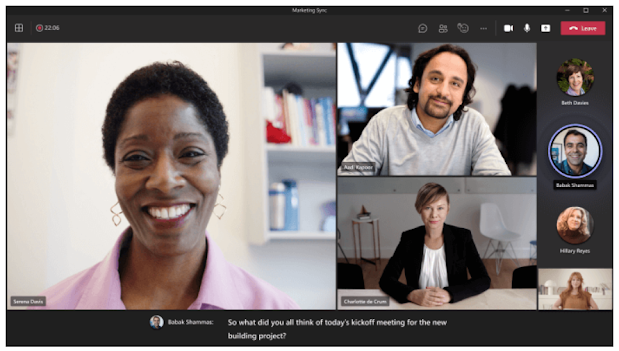



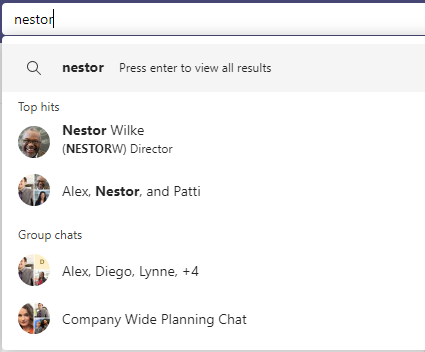

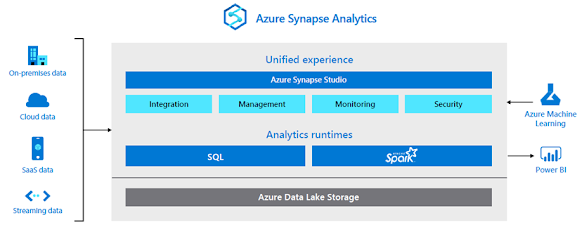
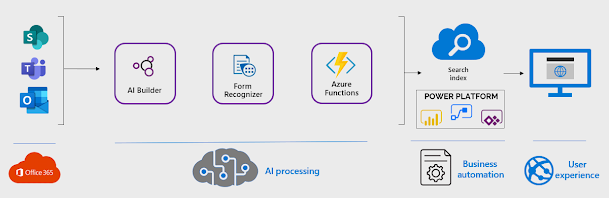
Comments
Post a Comment