Read text from an image using AI Builder for Power Platform
Transcribing text from images is tedious, time-consuming and
error-prone. Luckily, you don’t need to manually transcribe text anymore thanks
to text recognition in AI Builder. In just a few clicks, you can extract text
from an image or PDF. It works on file formats such as .PDF, .PNG and .JPEG.
You can then use the extracted text in emails and other tasks, saving you a lot
of time and boosting productivity.
Getting Started
The text integration model in Power Automate flows and Power Apps is guaranteed to save you time and reduce your manual workload, especially if you deal with a lot of handwritten notes which need to be digital. The GIF on the side shows you how to do that.
Keep in mind that you will need AI Builder. If you don’t have a subscription for it, you can still try it out for free using the Power Apps Developer Plan. Go to this website and select AI Builder > Build from the left navigation menu. Click on the Text Recognition model.
The text integration model in Power Automate flows and Power Apps is guaranteed to save you time and reduce your manual workload, especially if you deal with a lot of handwritten notes which need to be digital. The GIF on the side shows you how to do that.
Keep in mind that you will need AI Builder. If you don’t have a subscription for it, you can still try it out for free using the Power Apps Developer Plan. Go to this website and select AI Builder > Build from the left navigation menu. Click on the Text Recognition model.
Using Text Recognition
You can use the text integration model in a Power Automate flow or Power App. In this example, we’ll go with a flow. The best part about the flow is that it’s ready to use. You can customise the actions as you need, but the default flow will simply require you to select the image/PDF you wish to convert then send the extracted text to yourself in an email.
If you want to change the action (i.e. doing something else other than sending yourself an email with the extracted text), you can edit the steps from the Get my profile action onwards. Click Test and select the file you want to run through the flow. Shortly afterwards, you’ll get the result of the extracted text.
You can use the text integration model in a Power Automate flow or Power App. In this example, we’ll go with a flow. The best part about the flow is that it’s ready to use. You can customise the actions as you need, but the default flow will simply require you to select the image/PDF you wish to convert then send the extracted text to yourself in an email.
If you want to change the action (i.e. doing something else other than sending yourself an email with the extracted text), you can edit the steps from the Get my profile action onwards. Click Test and select the file you want to run through the flow. Shortly afterwards, you’ll get the result of the extracted text.
Learn how to build low-code apps and automate business
processes
Extracting text from images is just one of the many things you can do with Power Automate and Power Apps. Using Power Automate, you can streamline business processes and improve workflow efficiency. Using Power Apps, you can quickly build business applications without having to code.
Prometix as a Microsoft Gold certified partner and certified O365 consultants (Sydney, Canberra, Melbourne & Perth), we have extensive experience in delivering Office 365 based solutions. We have also developed toolset that will migrate records from your legacy system to SharePoint without losing the digital continuity. For more information, please contact us from enquiries@prometix.com.au
Extracting text from images is just one of the many things you can do with Power Automate and Power Apps. Using Power Automate, you can streamline business processes and improve workflow efficiency. Using Power Apps, you can quickly build business applications without having to code.
Prometix as a Microsoft Gold certified partner and certified O365 consultants (Sydney, Canberra, Melbourne & Perth), we have extensive experience in delivering Office 365 based solutions. We have also developed toolset that will migrate records from your legacy system to SharePoint without losing the digital continuity. For more information, please contact us from enquiries@prometix.com.au
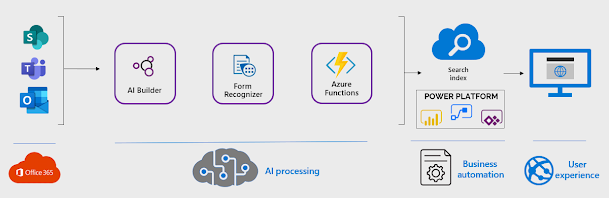
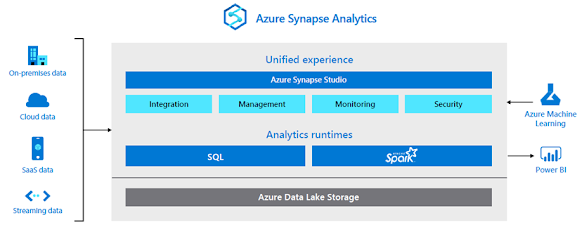
Comments
Post a Comment