Microsoft Teams is the home for the modern workplace of the future
While using legacy systems, users previously had to jump between several different systems through a series of bookmarks or company portals. This constant switching can be incredibly disruptive. According to a June 2015 UC Irvine study, “The Cost of Interrupted Work: More Speed and Stress,” it can take upwards of 23 minutes for a person to regain productivity after such an interruption.
Microsoft
Teams is the hub for teamwork
Microsoft
believes Microsoft Teams is the home for the modern workplace of the future.
Out of the box, Microsoft Teams brings together the most common tasks that
employees need under a single roof, such as chats, meetings, calls, and the
productivity suite of Office 365. By combining these together into a sole
product, employees can avoid having to constantly switch between various
contexts. Instead, they can spend their time within a single team or channel
that effortlessly brings together all the relevant information in-context.
The
Microsoft Power Platform can complement this hub
Not all
tasks, however, can come fully formed out-of-the-box. There will always be
business processes that are unique to a company that require tailored
solutions. This is where the Power Platform can come in to fill those gaps.
With tools
like Power Apps PowerBI and Power Automate, companies can build custom
applications that can automate routine processes and supply a structure where
there previously was none. And with Microsoft Teams, employees can use these
custom apps all while taking advantage of the conversational nature of
Microsoft Teams. This is a radical departure from the past, where productivity
software like email lived separately from business applications. The days of constantly
switching between various tools is over now that companies can integrate all
these tools into a single channel in Microsoft Teams.
The
different app modes in Microsoft Teams
There are
fundamentally two different app modes within Microsoft Teams: tab apps and
personal apps. Tab apps are by far the most popular use of apps within
Microsoft Teams. They can be pinned at the top of a channel to provide quick
access to a collaborative workspace for a team.
Personal apps, on the other hand, are applications that are specific to a single person. Typically, these are apps that the IT admin thinks that everyone in the company should be using. Instead of living within a channel or a conversation, they live in the app bar. Examples include time tracking, field service applications, and HR related apps. As of October 2019, only canvas apps are currently supported as personal apps.
The
different types of apps in Power Apps
In Power
Apps, there are three different types of apps: canvas, model-driven and portal.
Each has a different set of capabilities to address different scenarios. Canvas
apps use connectors to access data and services. To create a UI, a maker can
start with a blank screen like an artist’s canvas and manually lay out each
screen. This allows the creator to have complete control of the placement of
controls on the canvas.
Model-driven
apps, on the other hand, require a Common Data Service database and are built
on top of the data modeled in that database environment. Model-driven apps
materialize views and detail screens based on the data structure. Because of
this, they offer users a more consistent look and feel from one screen to the
next without much effort by the creator.
Prometix have
developed business applications using Power Platform & MS Teams. Our
consultants in Sydney & Canberra have developed Business Intelligence &
Artificial Intelligence solutions for
customers.
As a Microsoft Gold certified partner, we have extensive
experience in delivering Office 365 based records management-based solutions. We
have Office 365 consultants in Melbourne & Sydney. For more information,
please contact us from enquiries@prometix.com.au
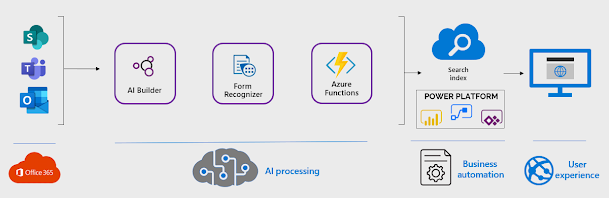
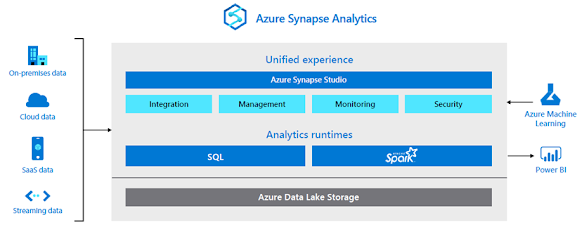
Comments
Post a Comment