Modernise your application with Azure Logic Apps
Azure Logic Apps is a powerful Platform as a Service (PaaS) offering within Azure, where users can connect their organisation’s apps and services, develop and run automated workflows in the cloud, and automate existing workflows. Logic Apps have a simple user interface that does not require a single line of code, and the only prerequisite is having an Azure subscription.
For a better understanding of Azure Logic Apps, let us consider a business scenario, Taxi Booking Application. There are two main components in the application, the Vehicle Telematics application to collect real-time data of the cabs to provide necessary information for booking. The Booking application to facilitate cab booking by customers. The booking application is built using Azure Serverless resources like Web App, Service Bus Queue and Topic, Logic App, and Azure Function which is of focus now. Below is the Service map illustrating how these Azure Services are integrated together by Azure Logic Apps.
Comparison other event driven Microsoft services
While choosing Azure Logic Apps to define the business workflow it is also necessary to gain knowledge on other available options. This section will throw light on the Azure offered alternatives to define a business workflow.
Power Automate
Power Automate is a Software as a Service offering from Microsoft Azure used to define the workflows using connectors and it doesn’t need an Azure subscription to start with. Though it is possible to define the workflow using Power Automate for free, it has some limitations over Azure Logic Apps.
Power Automate does not support any Enterprise connectors, no governance and no Integration with Azure DevOps for CI/CD deployment.
In contrast, Azure Logic Apps exhibit support to a wide variety of services like activity log for Governance, Enterprise connectors, Integration with Visual Studio and more.
Azure Durable Functions
Azure Durable Function is a Platform as a Service, offered by Azure with which users can define a piece of code to be executed on a trigger. Below are various types of triggers available for Azure Functions:
- Queue Trigger
- Timer Trigger
- Event Trigger
- Http Trigger
It is possible to define the workflow with Azure Durable functions. Durable function consists of Orchestrator, Orchestrator Client and Activity Functions. Orchestrator Client will send a request to Orchestrator which will define the workflow several Activity Functions.
Though the Azure Durable Function supports defining workflow, user must write the custom code, which is time consuming whereas in Azure Logic Apps, there is no need for custom code, user can straight away define the workflow using predefined APIs available as connectors.
Common Use cases
- Send an email alert to users based on data being updated in an on-premises database
- Query a database and send email notifications based on result criteria
- Communication with external platforms and services
- Data transformation or ingestion
- Social media connectivity using built-in API connectors
- Timer- or content-based routing
- Create business-to-business (B2B) solutions
- Access Azure virtual network resources
The structure of Logic Apps is a workflow, which simply put, is just a sequence of steps. The workflow begins with a trigger, such as receiving an HTTP request or an email. Triggers can either have a pull or push pattern. Pull triggers are initiated when a regularly scheduled process finds new updates in the source data since its last pull, while push triggers are initiated each time new data is generated in the source itself.
Logic App Connectors
Connectors are the most powerful aspect of the structure of a Logic App. Connectors are blocks of pre-built operations that communicate with 3rd-party services as steps in the workflow. Connectors can be nested within each other to provide complex solutions that meet exact use case needs. Azure contains a catalogue of hundreds of available connectors and users can leverage these connectors to accomplish tasks without requiring any coding experience.Behind the scenes, a connector wraps around a 3rd-party service’s API that allows the service to connect to Azure. Therefore, certain connectors require users to configure a connection to the underlying service. Even though the list of available connectors is extensive, users can also build custom connectors to fulfill any unique business requirement.
Actions Vs Triggers
Actions are the steps those run once initiated by the trigger. Whenever a Azure Logic App gets triggered, there will be a succession of actions those run to complete the workflow. Actions are processes those will perform the designated business task based on the data provided by the user. Users can select the required action from the extensive set of actions available in the connector repository.
Actions are the steps those run once initiated by the trigger. Whenever a Azure Logic App gets triggered, there will be a succession of actions those run to complete the workflow. Actions are processes those will perform the designated business task based on the data provided by the user. Users can select the required action from the extensive set of actions available in the connector repository.
Triggers are the starting point for a Azure Logic App workflow that will fire when new data or event that meets the trigger condition occur. Connectors in Logic Apps itself provide various triggers. Custom triggers can also be created using custom connectors.
Logic Apps are a powerful piece of the puzzle in driving companies toward a streamlined Modern Data Platform. Azure Logic Apps provide ways for users to create endless different workflows that simplify virtually any business requirement. The straightforward user interface democratizes the process of workflow creation, so users with any level of coding experience can achieve solutions. By utilizing Logic Apps, users can automate their companies’ repetitive, time-consuming tasks. Creating automated workflows also safeguards companies against the possibility of human errors in handling workflow stages. Users can avoid the pedantic details of connecting to services and configuring workflows, and let Microsoft handle the connection process. With the help of Logic Apps, users save time and can focus on generating sophisticated analyses and insights from their data.
Prometix as a Microsoft Gold certified O365/Azure consultants (Sydney, Canberra, Melbourne & Perth) have delivered numerous Azure Data warehouse based solutions. If you need any assistance, please feel free to contact us via enquiries@prometix.com.au.
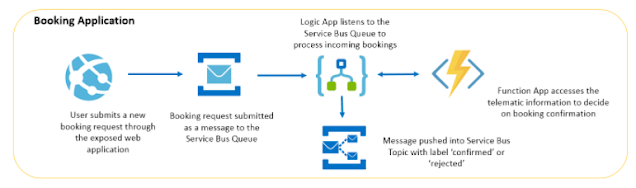


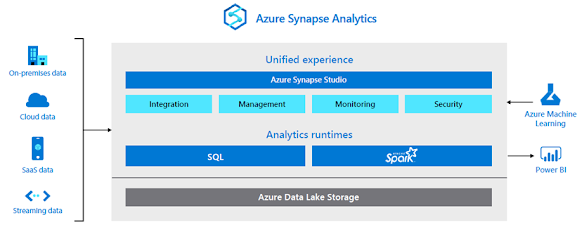
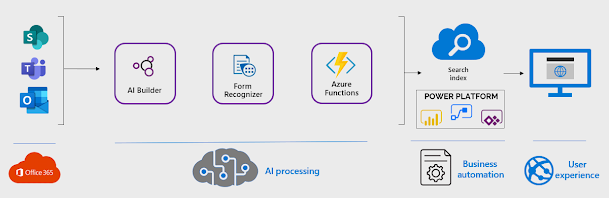
Comments
Post a Comment