PowerBI for real-time dashboard
Here are some examples of times you could consider using a real-time
dashboard:
- IoT devices: sensors, machinery.
Anything with a constant flow of data you would like to view accurate
information on. This is a great option for being able to detect anomalies
in equipment.
- Collecting survey responses and viewing
feedback immediately
- Viewing weblogs
- Inventory Management: monitoring stock
levels
Streaming datasets can be created from Power BI Service. When heading over to Power BI Service to create your streaming dataset, you have 3 types to choose from.
The API option is the most accessible for anyone to
get started with. Using the API option creates a “Push Dataset”, i.e. the Power
BI API takes your data and pushes it into a dataset for you. You can use tools
such as Power Automate or PowerShell to add rows into your table. When this
happens, your dashboard tiles update automatically with the new data. The
benefit of using a push dataset is that data is getting stored in a database in
Power BI Service. You can do historical analysis- go back in any point in time
and see what occurred. In addition, you also get the full report building
features too, like all the visuals and creation of measures.
Azure Stream and PubNub require you to have access
to these services and are ideal for IoT use cases. They allow you to rapidly
output your data stream to Power BI. If you are currently using Azure Stream
Analytics (e.g. such as for monitoring sensors), you can link it up your jobs
to Power BI so that you can visualise current levels and trends as they come
through in Azure Stream.
Reach out to Prometix if you’re interested in
seeing how we can assist you with Power BI and real-time streaming. If you’re
looking to upskill your teams on Power BI or the rest of the Power Platform, we
can also run training in-house for you.
Prometix
as a Microsoft Gold certified partner and certified O365 consultants (Sydney,
Canberra, Melbourne & Perth), we have extensive experience in delivering
Office 365 based solutions. For more information, please contact us from enquiries@prometix.com.au

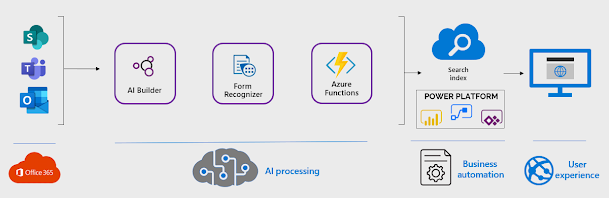
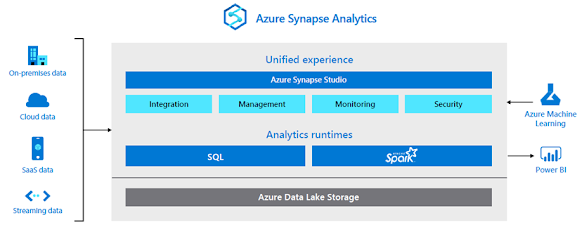
Comments
Post a Comment