All you need to know about Microsoft Viva Connections
In February, Microsoft announced a new employee experience platform called Viva. Viva is experienced through Microsoft Teams and other 365 apps. Viva is broken down into four modules. In this insight, we are looking at Viva Connections.
What is Viva Connections?
Viva connections is one of the module of Viva described by
Microsoft as ‘your gateway to a modern employee experience’. It’s designed to
help people connect, focus and learn through flexible working. Bringing
together relevant news, conversations and resources from your company.
Communication
Communicating with employees, particularly when remote
working, can be a challenge.
Viva supports this with a personalised feed in which employees
can explore and contribute to company news updates. You can publish content
from apps such as Yammer, SharePoint and Stream direct to employee feeds. A
boost feature allows you to pin a news item to the top of the feed. The item
will leave the top of the feed based on rules you set, for example: until read,
always on top or X number of impressions.
In addition to this, you can use audience targeting to share
information with specific departments or roles within your organisation.
Branded, Personalised Dashboard
The dashboard in Viva Connections is like a company homepage
for employees. It’s a central destination for employees to find resources or
complete tasks. Each dashboard is customisable but also branded to reflect your
organisations brand.
Customisation can be tailored to suit departments. For
example: placing a clock-in board from Shifts on the homepage for those who
need to clock-in each day. You can easily create a card from any existing Teams
app to place it in your Viva Connections dashboard. Additionally, our
SharePoint expert can use Microsoft Power Apps to make custom solutions.
Licensing and Deployment
All employees within your organisation licensed for
SharePoint will be able to use Viva Connections at no additional cost. If you
are unsure which license you are using, please contact us at Breakwater.
There are steps you will need to take to deploy Viva
Connections to your employees once available. This includes upgrading to
SharePoint Online, deploying a SharePoint home site and launching Yammer
communities within Teams. If you have any questions on deployment or would like
support in doing so, get in touch.
Prometix as a Microsoft Gold certified partner and certified
O365 consultants (Sydney, Canberra, Melbourne & Perth), we have extensive experience
in delivering Microsoft 365 based solutions. If you need more information or a
demo on Microsoft Viva platform then please contact us from enquiries@prometix.com.au.
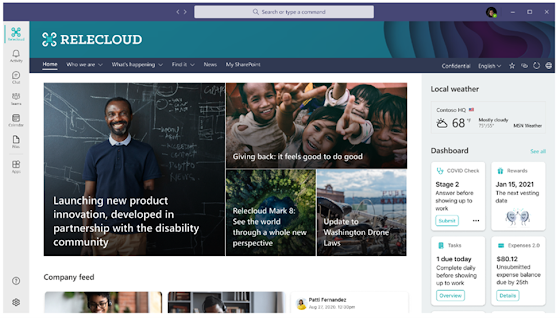
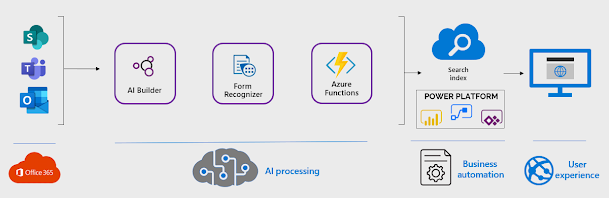
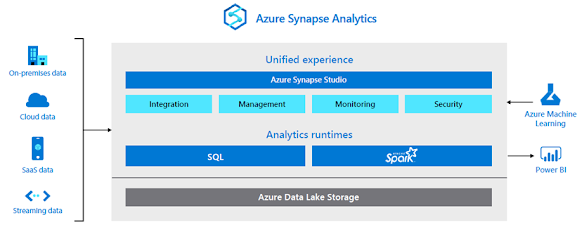
Comments
Post a Comment