New Microsoft Teams features for collaboration
Recent times, things have changed for good. Working from home has become the norm.
Microsoft have announced some major new features coming to
Microsoft Teams, focused on improving the virtual interactions that continue to
be a defining aspect of many of our lives during the ongoing global COVID-19
response.
These new features have been directly guided by research
that Microsoft has undertaken with experts in virtual reality, AI and
productivity, and are intended to provide a more natural and engaging online
meeting experience. Here are some of the features identified.
Together mode
The most significant change comes with the introduction of
‘Together mode’ – an entirely new meeting experience which uses AI to display
all meeting participants on a shared virtual background, as though you’re
sitting in the same room with everyone else. The ability to see everyone’s
faces, read body language and easily see who’s talking in a more realistic
setting is set to make all kinds of meetings more engaging and less draining –
from seeing how people are responding to your presentation to feeling part of
the group in workshops and team discussions. At first glance it might seem like
a bit of a gimmick, but it’s backed by some serious research and
early reviews have been very positive, so we’re looking forward to try it out
for ourselves soon!
Together mode has started rolling out and will be generally
available to Teams users in August. For now, users will be placed in a virtual
auditorium, but Microsoft have said that other views will be added in future to
suit a range of meeting scenarios.
Dynamic view
Dynamic view is designed for meetings where you need to
present or see content such as a slide deck or a document. It will dynamically
optimise the display of the shared content alongside video participants, but
also give you a new level of control to personalise what you see, such as
specific participants side-by-side with the shared content.
At Engage Squared we’ve adapted well to delivering engaging
presentations entirely online, but we know it’s a challenge for participants to
find a balance between focusing on the presenter and the slides. This update
should make that a lot easier and put more control back into the hands of
people attending the meeting.
Large gallery view and breakout rooms
Both these features were first announced last month, but are
worth mentioning again here, since the latest announcements build on these
earlier ones, and they are set to address two of the biggest ‘gaps’ we hear our
clients tell us they are missing in Teams (while long being available in a
certain well-known competing product!).
Large gallery view will allow you to see up to 49 people on
video at the same time in a 7×7 grid view in meetings, while virtual breakout
rooms provide the ability to split off a meeting into smaller groups before
bringing everyone back together – perfect for interactive workshops or
brainstorming sessions.
Video filters, Reflect messaging extension
Building on the success of virtual backgrounds, video
filters are set to make the foreground better too – adjusting lighting levels
and softening camera focus to adjust your appearance in calls and meetings.
And the Reflect messaging extension for Teams provides a
poll-type experience to allow managers to easily check in with team members,
using suggested or custom questions – whether that’s around general wellbeing,
or a specific topic, project or event.
Other meetings announcements
These updates are aimed at improving the inclusiveness, engagement and effectiveness of Teams meetings:
- Live reactions: respond to what’s happening in a meeting using emojis that appear to all participants, without interrupting the flow of the meeting. This type of feature will be familiar to anyone who’s viewed a Facebook or Instagram live video!
- Chat bubbles: meeting chat messages which are currently tucked away in a sidebar chat window will now display on the screens of all participants, making it much easier to see what people are saying or asking, particularly as a presenter.
- Speaker attribution for live captions and transcripts: Teams has had live captions for a while now, but soon will be adding speaker attribution to show who is speaking, both in the live captions, and in meeting transcripts coming later this year.
- Meeting capacity up to 1,000 participants: Teams meetings will soon support up to 1,000 interactive participants (up from the current limit of 250) – plus a view-only meeting experience for up to 20,000 participants.
- Whiteboard updates: Whiteboard in Teams is already a super powerful tool for visual collaboration in meetings, and will soon benefit from faster load times, as well as sticky notes, text, and drag and drop capabilities making it more useful for more people.
For further queries & assistance
Prometix
have deployed MS Teams to organisations. Our certified consultants in Sydney
& Canberra have worked on numerous MS Teams deployment & app
development.
As a Microsoft Gold certified partner, we have extensive
experience in delivering Office 365 based records management-based solutions. We
have Office 365 consultants in Melbourne & Sydney. For more information,
please contact us from enquiries@prometix.com.au
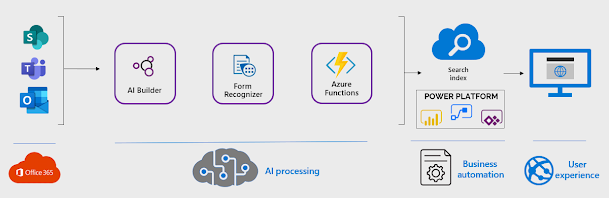
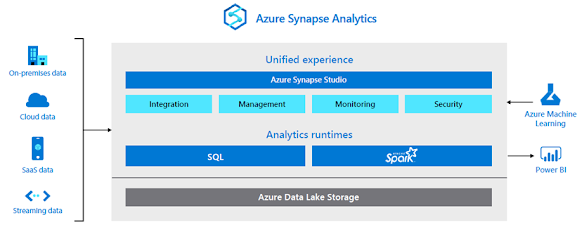
Comments
Post a Comment