Microsoft Teams FAQ bot with Power Virtual Agents
In the current challenging times due to COVID19, there are a wide range of circumstances organisations experience that require communication tools to be created and deployed efficiently to help employees with their remote work needs. This blog post walks you through a Microsoft Teams FAQ bot that is pre-installed by an organization admin to help onboard new employees and support their remote office setup needs.
This bot can
help address common questions from employees such as new employee orientation
dates. It can also notify human experts for requests that require human
intervention, for example, getting ergonomic furniture for their remote office.
The bot is deployed on Microsoft Teams so it is available to everyone in the
organization. You can sign up for
the Power Virtual Agents trial version to create a bot. This blog walks you
through an example with guidance that you can expand for other scenarios. The
key goal of this blog is to help you get a Microsoft Teams bot deployed quickly
to meet employee needs.
Employee
Experience
An
employee who has just joined your organisation asks a few questions related to
office reopening, new employee orientation, and uploading documentation.
Then, he
moves on to ask for support with special accommodations, specifically ergonomic
furniture. The bot needs to connect him with an HR expert to understand the
situation better. The bot gathers some information to create a request ticket
and submits it to the Onboarding channel in Teams where HR experts can see the
request and handle it.
Since
there is a longer than normal wait time today, the employee checks his request
status with the bot to make sure it is still active.
An
onboarding expert sees the notification in the Expert assistance channel in
Teams and reaches out to the employee. After helping the employee out, he
returns to the Expert channel and closes the ticket. The employee can also
check the status of his requests again and confirm that it has been closed.
Building
BOT
Power Virtual
Agents passes in parameters from the bot (employee’s name, title, and
description) to create a request using the ticket entity. This utilizes
Power Platform’s built-in Common Data Service (CDS) database. The
built-in Power Automate CDS connector ‘Create a new record’ action creates a
new ticket record in CDS. The request details are filled by using dynamic
content passed in from Power Virtual Agents. Once completed, it
returns the request ticket reference to the bot for using
further down in the conversation.
Now
let’s look at the second Power Automate flow that notifies the
experts in a Teams channel. The flow has a parallel branch to
allow the bot’s conversation with employee to continue while waiting for an HR
expert to close the request. It uses Power Automate’s.
Once the
bot is ready and the author is satisfied with its quality,
he can publish the bot with one-click to make the content
available to end users. To make the bot discoverable in Teams, generate
the Teams app package with the bot’s app ID
Prometix have
developed business applications using Power Platform, Power Virtual Agents
& MS Teams. Our consultants in Sydney, Melbourne & Canberra have developed
Business Intelligence & Artificial Intelligence solutions for customers.
As a Microsoft Gold certified partner, we have extensive
experience in delivering Office 365 based records management-based solutions. We
have Office 365 consultants in Melbourne & Sydney. For more information,
please contact our Artificial Intelligence Consultants from enquiries@prometix.com.au
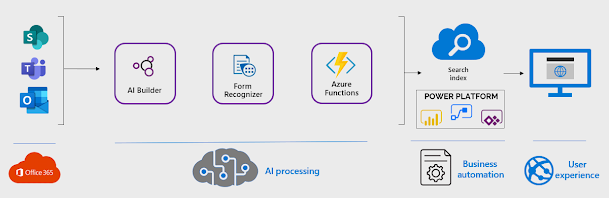
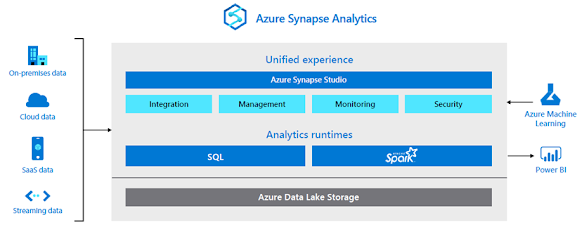
Comments
Post a Comment