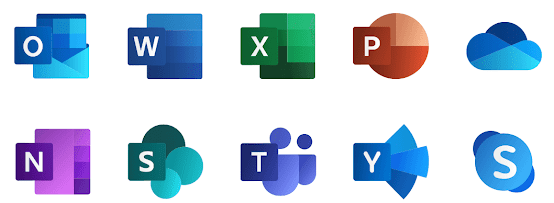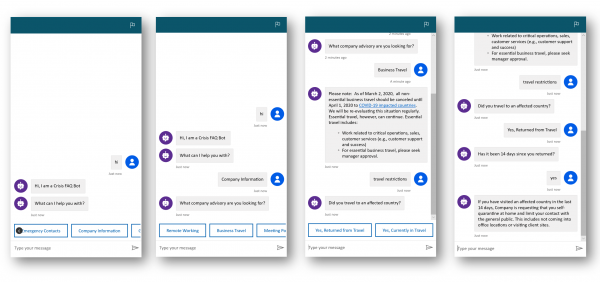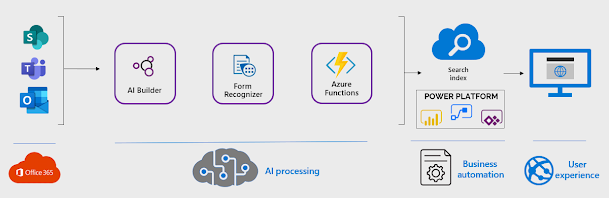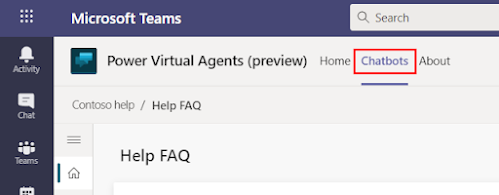Understanding Azure Synapse Analytics
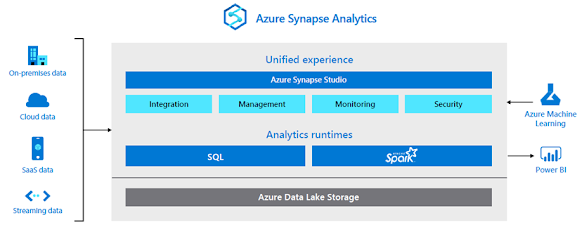
Today, businesses are forced to maintain two types of analytical systems, data warehouses and data lakes. Data warehouses provide critical insights on business health. Data lakes can uncover important signals on customers, products, employees, and processes. Both are critical, yet operate independently of one another, which can lead to uninformed decisions. At the same time, businesses need to unlock insights from all their data to stay competitive and fuel innovation with purpose. Can a single cloud analytics service bridge this gap and enable the agility that businesses demand? Azure Synapse Analytics, a limitless analytics service, that brings together enterprise data warehousing and Big Data analytics. It gives you the freedom to query data on your terms, using either serverless on-demand or provisioned resources, at scale. Azure Synapse brings these two worlds together with a unified experience to ingest, prepare, manage, and serve data for immediate business int...